Understanding Flash Drives: A Comprehensive Guide
Have you ever wondered how those tiny USB flash drives—often called thumb drives, pen drives, or memory sticks—actually work? If you have, you’re not alone. Despite their small size, flash drives are packed with sophisticated technology that allows them to store and transfer data quickly and efficiently. Whether you’re considering using them for personal storage, business promotions, or gifts, understanding how USB drives work and what’s inside them can help you make an informed decision.
In this article, we’ll break down how a USB flash drive operates, what’s inside it, and offer tips on choosing the right one for your needs. Ready? Let’s dive in!
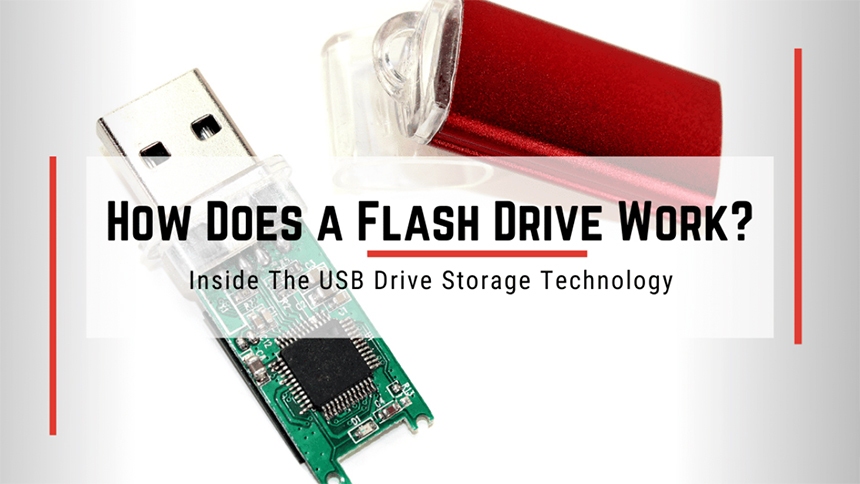
How Does a USB Flash Drive Work?
We all know how simple it is to plug in a USB stick into a computer and transfer files, but have you ever thought about what happens inside the device? Let’s take a closer look at the inner workings of a flash drive.
At its core, a USB flash drive uses a type of memory called NAND flash memory. This non-volatile storage keeps data safe even without a power source. When you plug a flash drive into a computer or other device, it uses a process that involves three key components: the source, the floating gate, and the control gate.
- Source: The source is where data enters and exits, connecting the flash drive to your device. It sends data through an electric charge to the floating gate.
- Floating Gate: This part stores the data. It holds onto the information you save, and it doesn’t let go unless the data is rewritten or deleted.
- Control Gate: The control gate ensures that no unauthorized data leaks out of the floating gate, keeping your data safe until you need it.
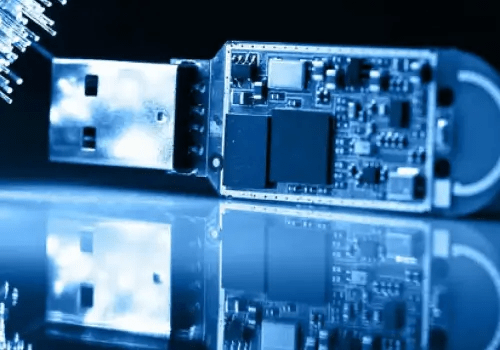
Sounds like magic, right? But it’s all thanks to these components working together to make data storage and retrieval seamless.
What’s Inside a USB Flash Drive?
Ever cracked open a USB drive to see what’s inside? If you haven’t, you might be surprised by the components that make this small device so powerful.

Here are the key components you’ll find inside most USB drives:
- USB Plug/Connector This is the part of the flash drive that connects to the device you’re using. You’ve probably noticed it’s usually rectangular—this is the Standard-A connector. But did you know USB drives can also come in Mini, Micro, or even Type-C forms?
- USB Mass Storage Controller Think of this as the brain of the USB flash drive. It manages the data transfer between your drive and the host device (like your computer or phone).
- NAND Flash Memory Chip This is the powerhouse of your USB stick. It holds the data you save on the drive, providing the memory storage that allows you to store documents, photos, videos, and more.
- Crystal Oscillator This tiny component controls the flow of information within the USB drive, keeping everything in sync. It’s like the metronome of your device, making sure that all the processes are in perfect rhythm.
- Cover The hard exterior of the USB drive is made to protect all the internal components. It also allows for customization—whether you want a sleek, professional look or something more fun and colorful.
Extra Features You Didn’t Know About

Did you know that USB drives can come with extra features? Here are some cool extras you might find in certain models:
- LED Lights: Some flash drives include LED indicators to let you know when they’re in use or being charged. This is handy if you’re working with large files and don’t want to interrupt the transfer.
- Extra Storage: Some drives have extra unpopulated space for adding more memory chips. If you plan to store a lot of data, you can opt for one of these drives.
- Security Features: Worried about security? Some flash drives come with encryption or a write-protect switch to safeguard your data, especially if you’re handling sensitive files.
- Custom Designs: Many people love custom USB drives—they can be made in unique shapes and designs to fit your brand or personality. Whether it’s for promotional giveaways or a personalized gift, custom pen drives are a great option.
Tips for Choosing the Right USB Flash Drive for You
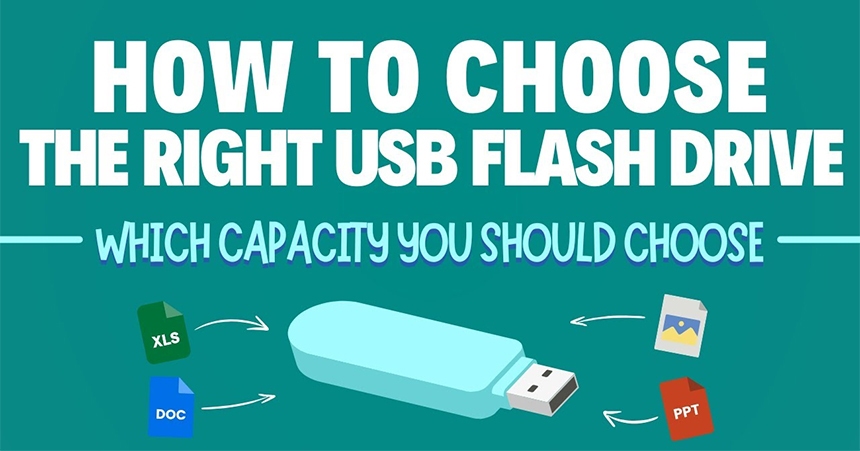
Now that you know how USB drives work and what’s inside, how do you choose the right one? Whether you’re a business looking to promote your brand or a consumer looking for a reliable storage solution, here are some tips to help you pick the perfect flash drive:
- Memory Capacity:Think about how much data you need to store. USB drives come in a wide range of capacities—from a small 1GB all the way to 1TB and beyond. For casual use, a smaller capacity might be enough, but if you’re storing large video files or software, go for a larger one.
- Security:For peace of mind, consider getting a USB flash drive with encryption, especially if you’re dealing with sensitive or confidential information. Some models even feature physical locks to prevent unauthorized access.
- Durability:If you plan on taking your USB drive everywhere, make sure it’s durable. Look for rugged or waterproof models to withstand the elements. Custom models with added protection, like a cap or lanyard, can help keep it safe on the go.
- Speed:Different USB drives come with different data transfer speeds. If you’re working with large files or need fast data transfer, check the specifications for speed ratings. Look for USB 3.0 or USB 3.1 for the fastest speeds.
Wrapping It Up: Why Understanding Your USB Flash Drive Matters

So, how does a USB flash drive work? It’s a fascinating blend of technology and simplicity! These thumb drives, pen drives, and memory sticks use sophisticated memory chips and controllers to safely store and transfer data. Whether you’re looking for a USB flash drive for business, personal use, or as a promotional gift, understanding the inner workings and features of these devices can help you make the right choice.
Got questions about USB drives or need help choosing the perfect one? Don’t hesitate to reach out to us at YouSan. We’re happy to help you find the best flash drive for your needs.
