When buying a USB flash drive, there are many kinds of capacity to choose from, the smallest capacity of USB flash drive is 256MB, 512MB, and the common basic capacity of USB flash drive includes basic capacity (1GB, 2GB, 4GB, 8GB, etc.), mainstream capacity (16GB, 32GB, 64GB, 128GB) and large capacity (256GB, 512GB, 1TB, etc.). Users can choose the right capacity of USB flash drive according to their actual needs and budget.
The common capacities of USB flash drives are very diverse, in order to meet the different storage needs of different users. Here are some common USB flash drive capacities:
Common Basic Capacity USB Flash Drives:
Often seen as 1GB, 2GB, 4GB, 8GB. these capacities are usually suitable for storing small amounts of data such as some basic documents, pictures or small applications. As the amount of data continues to increase, these basic capacity flash drives may gradually fail to meet the daily needs of most users.
| Common | ||||
| Capacity | 1GB | 2GB | 4GB | 8GB |
The most common and popular mainstream flash drive capacities:
The most common and popular USB flash drive capacities on the market today are mainly 16GB, 32GB, 64GB, and 128GB. these capacities are capable of storing a large amount of files and data, and are suitable for daily office, study, entertainment, and other scenarios. For example, a capacity of 32GB or more can usually meet the needs of most users to store documents, pictures, videos and other files.
| Popular | ||||
| Capacity | 16GB | 32GB | 64GB | 128GB |
Large-capacity USB flash drives:
For users who need to store large amounts of HD videos, large software, design files and other data that take up a lot of space, they can choose higher-capacity USB flash drives, such as 256GB, 512GB or even 1TB. These high-capacity USB flash drives offer a wider storage space so that users don’t need to worry about the lack of storage space. In reality, almost no one chooses 1TB USB flash drives, whether from the cost-effective, or practicality, 1TB USB flash drives have been replaced by hard drives.
| Large | |||
| Capacity | 256GB | 512GB | 1TB |
As technology continues to advance and storage needs increase, the capacity of USB flash drives will continue to increase. Higher capacity USB flash drive products may appear on the market in the future to meet users’ higher requirements for storage space.
Why is the actual capacity of USB flash drive smaller than the marked capacity?
A user bought a 16GB USB flash drive, and after inserting it into the computer, it showed only 14.6GB, he felt that he was cheated. In fact, this is normal, why is the actual capacity of USB flash drive smaller than the marked capacity?
- The calculation method is different: storage manufacturers in order to calculate the convenience, usually use the decimal calculation method, that is, 1GB = 1000MB; while the computer system uses the binary, the unit of conversion is 1GB = 1024MB. for example, a USB flash drive marked as 16GB, the manufacturer calculated the capacity of: 16 × 1000 × 1000 × 1000 (bytes), while the computer system actually calculated the capacity should be: 16 × 1000 × 1000 × 1000 (bytes), while the computer system actually calculated the capacity should be: 16 × 1000 × 1000 (bytes). For example, for a USB flash drive marked as 16GB, the capacity calculated by the manufacturer is 16×1000×1000×1000 (bytes), while the actual capacity calculated by the computer system is 16×1000×1000×1000÷1024÷1024÷1024 ≈ 14.9GB, which results in the capacity of the USB flash drive recognised by the computer being smaller than that labelled by the USB flash drive manufacturer, and the actual capacity in use is about 90% of the labelled capacity.
- Chip problem: As flash memory chips may have bad blocks during manufacturing, these bad blocks cannot be used and are not counted as effective capacity. As long as the number of bad blocks is within a reasonable range, the USB flash drive is still considered a qualified product.
- The file system of USB flash drive itself: USB flash drive adopts FAT file system, which includes MBR master boot partition, FAT file allocation table and root directory area, etc. These areas will take up a certain amount of space, which usually takes up several hundred KB but usually occupies less space.
- Different hardware manufacturers, file system types and operating systems may have different ways of calculating the actual capacity of the storage device. However, generally speaking, as long as the actual capacity of the USB flash drive identified in the computer system is not less than 90% of the nominal capacity, it is reasonable, and if the actual capacity is too much lower than this percentage, you may have purchased a falsely labelled USB flash drive product.
For example:the actual capacity of a common USB flash drive with a nominal capacity of 128GB should theoretically be no less than 128×90% = 115.2GB, and if the actual capacity of the USB flash drive is much lower than this, you need to pay attention to whether it is an unqualified product or a fake or shoddy product. When purchasing a USB flash drive, it is recommended to choose regular channels and pay attention to the product’s evaluation and quality certification information.
The common problems of USB flash drive capacity mainly include the following aspects:
1、How to choose the common capacity of USB flash drives?
| Capacity | Feature |
|---|---|
| 2GB | Able to meet the daily basic file transfer needs, such as documents, pictures and other small files storage. The price is relatively low. |
| 8GB: | Able to meet the daily basic file transfer needs, such as documents, pictures and other small files storage. The price is relatively low. |
| 16GB: | Can be used to store more documents, pictures, and can also accommodate some smaller audio or video files. Suitable for general users. |
| 32GB: | In addition to everyday documents, it can also store a certain number of larger files, such as medium-sized video and audio files. It can meet the regular needs of a larger number of users. |
| 64GB: | Suitable for users who need to store a large number of files, such as large videos, game installation packages, and a larger number of high-definition pictures. It can also be used to backup important data. |
| 128GB: | Can store more large files, such as a large number of high-definition videos, large software and so on. It’s better for professionals or people with large data storage needs. 256GB provides more storage space for larger data storage needs. |
| 512GB: | Can be used to store massive amounts of data, such as large amounts of HD movies, large collections of work files, etc. |
| 1TB (1024GB): | A high-capacity USB flash drive, suitable for users with very high requirements for storage capacity, such as professional workers who need to carry large amounts of data. However, the price is relatively high. |
2、USB flash drive formatting how to choose the right file system
Different file systems have different characteristics and applicable scenarios. For example, FAT32 has better compatibility, but does not support a single file larger than 4GB; NTFS supports large files and permissions management, but may not be compatible on some devices; exFAT is a compromise, supports large files and has better compatibility. Choose the right file system for your needs.
For example, when you need to store a video file larger than 4GB on a USB flash drive, it can’t be stored if the file system of the USB flash drive is FAT32. In this case, you can format the USB flash drive to exFAT or NTFS format to be able to store large files. However, if you need to use the USB flash drive on some old devices which may only support FAT32 format, you need to choose FAT32 format when formatting.
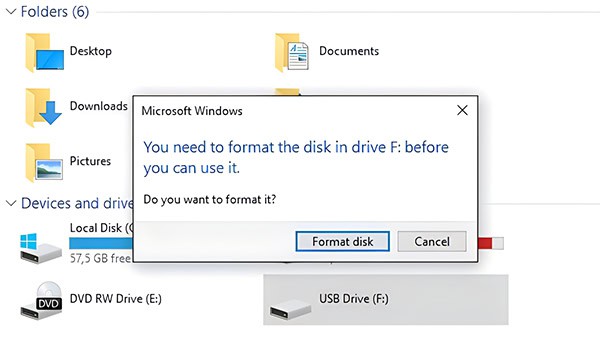
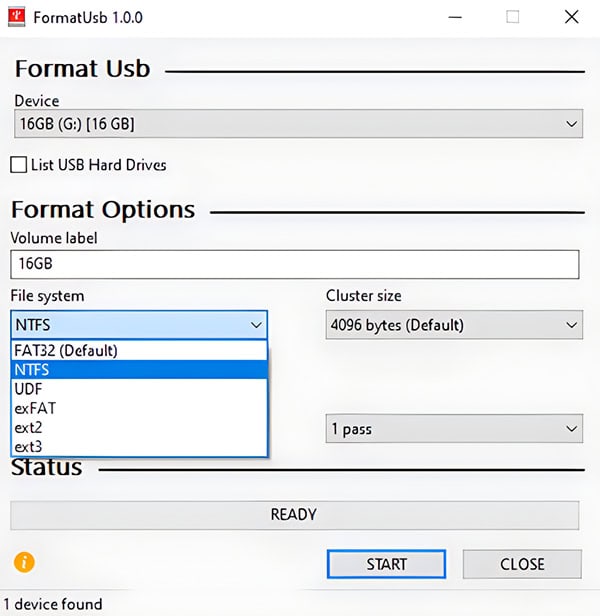
3、Will formatting USB flash drive delete the stored data?
If there is a serious problem with the USB flash drive or the capacity display is abnormal, you can try to format the USB flash drive to restore its original capacity. However, please note that formatting will delete all the data on the flash drive, so be sure to back up important data before doing this operation.
Summary: the common problems of USB flash drive capacity involve capacity selection, capacity display abnormality, capacity limitation and capacity recovery. Users need to pay attention to these problems when using USB flash drives and solve them according to the actual situation.
