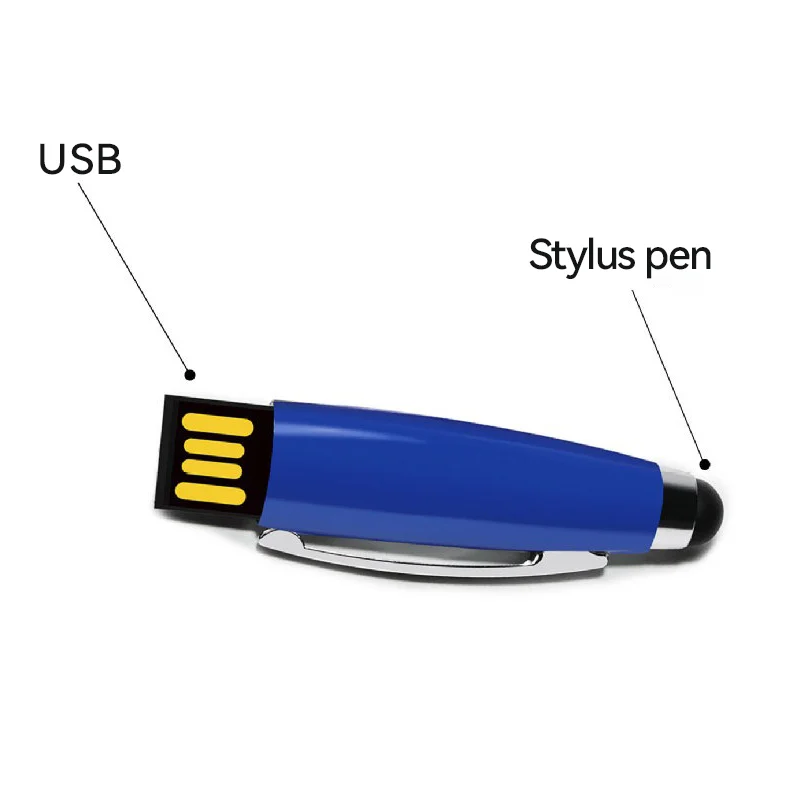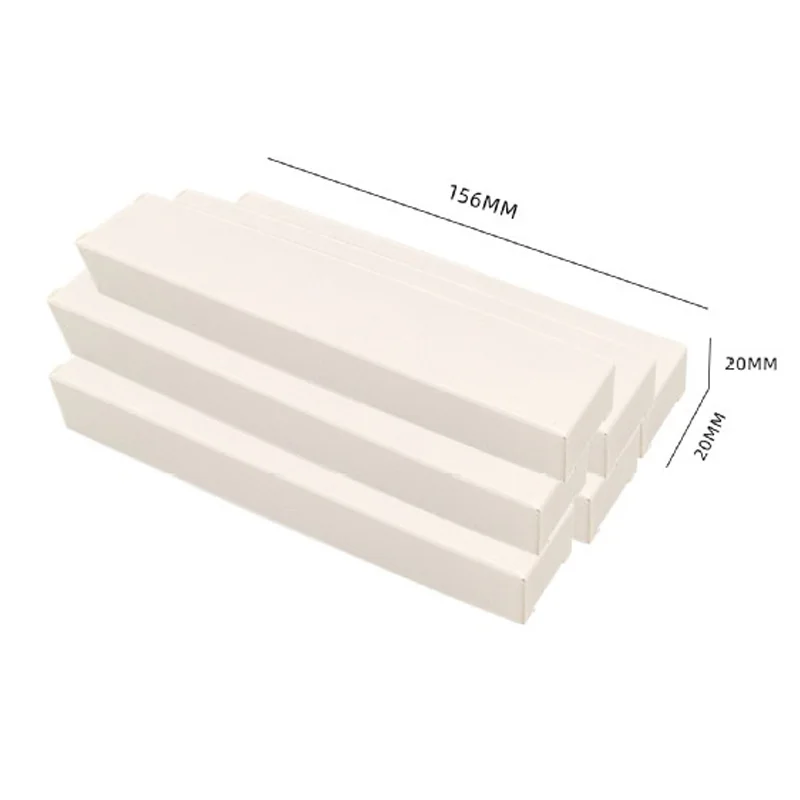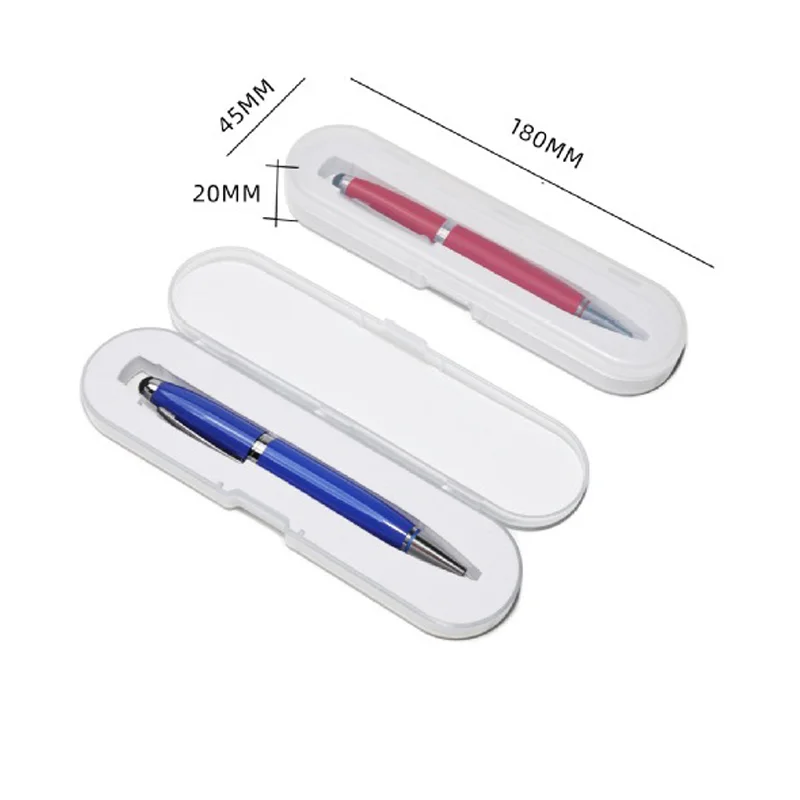USB pen drives offer a wide range of materials. In addition to traditional plastic and metal, they can also be made of wood and crystal.
Metal USB pen drives:options include high-hardness stainless steel suitable for business scenarios, lightweight and cost-effective aluminum alloy, and zinc alloy that is easy to die-cast with complex patterns.
Plastic USB pen drives:use materials like ABS plastic—low in cost and ideal for mass customization—and heat-resistant, impact-resistant PC plastic.
Wooden USB pen drives:feature wood as a distinctive material, with natural textures available in types such as raw wood, beech, maple, and bamboo.
There are also other options like soft, non-slip silicone, lightweight yet high-strength carbon fiber, and ceramic with a delicate texture. Each material has unique traits in terms of texture, durability, and suitable use cases, allowing for selection based on specific needs.
The main options are:
Laser engraving: ideal for simple line art, very durable
UV color printing: supports multicolor and gradients
Screen printing: best for large-area solid colors
Hot-stamping (gold/silver foil): for metallic sheen effects
USB pen drives are primarily categorized by interface type, material, and writing functionality. Each classification corresponds to distinct usage scenarios and requirements, enabling users to select based on their specific needs.
Classification by Interface Type
1. USB-A Single Interface Models
2. Type-C Single Interface Models
3. Dual Interface Models (USB-A + Type-C)
4. Wireless Transmission Models (Bluetooth / Wi-Fi)
Classification by Pen Body Material
1. Metal Models (Aluminum Alloy / Stainless Steel)
2. Plastic models (ABS/PC)
3. Silicone models
Classification by Writing Function Type
1. Gel pen-style USB pens
2. Ballpoint pen-style USB pens
3. Fountain pen-style USB pens (premium models)
4. Stylus-style USB pens (multi-functional models)
5. Laser pointer USB pens